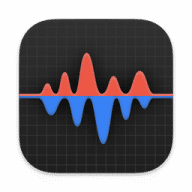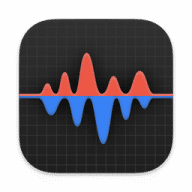Pretty cool. The feature I use the most is the Sensors category, mainly its ability to show how much power in watts various parts of a Mac are using, including the CPU and the GPUs, and specific to Macbooks, the power being delivered by the power adapter and the battery, and how much power the Mac is using overall. I use these figures to see how much power my old Late 2013 Macbook is using, since its original battery is funky (almost 2000 charge cycles, and about 67% of its original design capacity remaining) and needs to be replaced soon, since it causes the Macbook to shut down or auto-restart if the power draw is too great. I can usually stop this from happening by running just the integrated GPU using the utility gSwitch, available here on MacUpdate (automatic graphics switching aggravates the problem--I turn it off in the Battery prefpane to make sure gSwitch can do its job), and dimming the display a little, but not always. The old, great "Hardware Monitor" utility can also display the Macbook's power figures, but the developer stopped selling licenses for it July 19 2021.